Managing Upkeeps
Manage your Upkeeps to get the best performance.
Fund your upkeep
You must monitor the balance of your Upkeep. If the Upkeep LINK balance drops below the minimum balance, the Chainlink Automation Network will not perform the Upkeep.
Follow these steps to fund your Upkeep:
-
Click
View Upkeepor go to the Chainlink Automation App and click on your recently registered Upkeep under My Upkeeps. -
Click the
Add fundsbutton -
Approve the LINK spend allowance
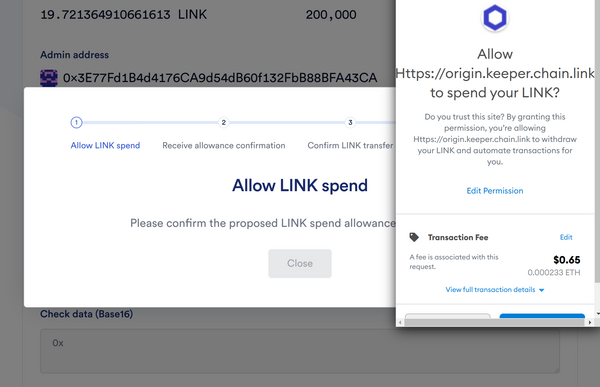
-
Confirm the LINK transfer by sending funds to the Chainlink Automation Network Registry
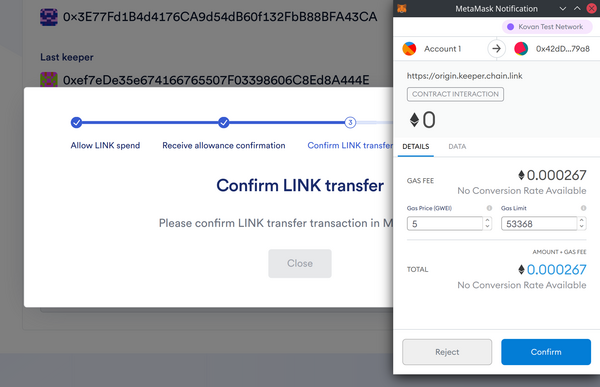
-
Receive a success message and verify that the funds were added to the Upkeep
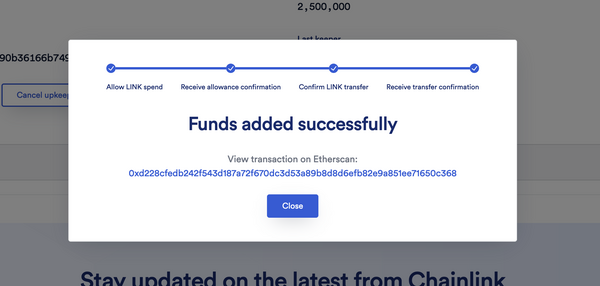
Maintain a minimum balance
Each Upkeep has a minimum balance to ensure that an Upkeeps will still run should a sudden spike occur. If your Upkeep LINK balance drops below this amount, the Upkeep will not be performed.
To account for Upkeep execution over time and possible extended gas spikes, maintain an Upkeep LINK balance that is 3 to 5 times the minimum balance. Note if you have an upkeep that performs frequently you may want to increase the buffer to ensure a reasonable interval before you need to fund again. Developers also have the ability to update performGasLimit for an upkeep.
Withdraw funds
To withdraw funds, the Upkeep administrator have to cancel the Upkeep first. There is delay once an Upkeep has been cancelled before funds can be withdrawn. The number of blocks delay varies by network and once the delay has passed, you can Withdraw funds.
Interacting directly with the Chainlink Automation Registry
After registration, you can interact directly with the registry contract functions such as cancelUpkeep and addFunds using your Upkeep ID. The Registry Address might change when new contracts are deployed with new functionality.